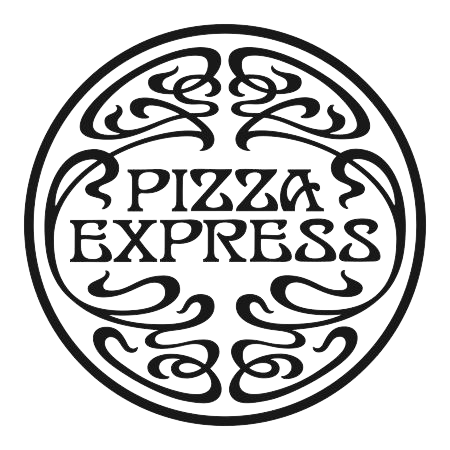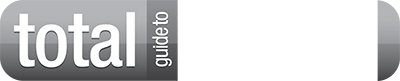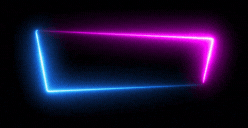In case you missed it see what’s in this section
Amazon Prime Video
About – Unlimited streaming service of thousands of movies and TV shows with Amazon prime. You can also gain access to award-winning Amazon originals as well as live sports! The possibilities are endless with Prime Video and won’t have you running low on things to watch!
Membership – You have a 30-day FREE trial then after that you can choose to cancel or pay £7.99 a month after the trial period.
How to download – Open your TV's app or channel store. Then search Amazon Prime in the store. Then download or add the Prime channel. Open the Prime channel from your channel list. Sign into your Amazon account on the TV. Then start watching Amazon Prime!
Advantages –
- You can use amazon household to share your membership with others.
- You can set up parental controls.
- You can download movies and TV shows for offline viewing.
Disadvantages –
- Some movies and TV shows do require payment even in your subscription.
Rating – 5/5
NOW TV
About – You can get this as an app on the TV or order the Now TV stick online to plug into your TV to make it easier. Turn your Smart TV and enjoy NOW TV passes on the big screen! You can use your NOW TV Smart Stick to access apps like Netflix, BBC iPlayer, ITV Hub, Channel 4 and many more.
Membership – You get a 7 Day FREE trial, however after that they offer different passes at different rates that you can pay for monthly depending on what you watch most.
- Entertainment Pass - £8.99 a month
- Sky Cinema Pass - £11.99 a month
- Sky Sport Pass – £9.99 a month
- Kids Pass - £3.99 a month
- hayu Pass - £3.99 a month
How to download – Set up an account then go to your TV dashboard or app/channel store. Select the NOW TV app and download it. Then Sign into the NOW TV app with the details you would have entered when signing up. Lastly, enjoy the plethora of movies and TV shows it has to offer.
Advantages –
- There is no contract.
- Stream anywhere.
- You can cancel at any time.
- Watch simultaneously.
- Download and watch.
Disadvantages –
- It is updated monthly therefore nothing new will show until the next month.
Rating – 4/5
Disney +
About – Although it being a late entrant to the world of streaming services, Disney + is amazing for Disney lovers out there, we guarantee that this is your heaven! This amazing video steaming service is the home to all Disney, Pixar, Marvel, Star Wars and National Geographic content. Enjoy the big screen experience on your TV, or watch on your tablet, laptop, phone and more. You can watch an ever-growing selection of titles in 4K. A brilliant way to watch unlimited disney and much more!
Membership – You get a 7-day FREE trial, then after that pay £5.99 a month or choose the annual option of £59.99 a year!
How to download – Download it from apple or android app store or to add it on the TV, you need to make an account. Then go into your TV settings and find the app/channel store. Search Disney + and select it to download onto your TV. Then open it up and sign in to begin watching!
Advantages –
- You can cancel anytime.
- You can watch simultaneously.
- You can download it and watch wherever you want.
- Available on all devices.
Disadvantages –
- The newest disney movies won't be on it until the year after it is streamed in cinemas.
Rating – 5/5
Netlifx
About – Netflix is a streaming service that offers a wide variety of award-winning TV shows, movies, anime, documentaries, and more on thousands of internet-connected devices. You can watch as much as you want, whenever you want without a single commercial – all for one low monthly price.
Membership – One month FREE trial and after that it starts from £5.99 a month.
How to download – You need to go onto the internet and create an account. Then to download it onto you TV, go into your TV’s app and channel store. Search Netflix and download it. Then open it up on your TV and sign into you account. Once you’ve done this, you can then enjoy!
Advantages –
- You can cancel at any time.
- You can watch on Smart TV, Playstation, Xbox, Chromecast, Apple TV, Blu Ray and many more.
- You can watch anywhere.
Disadvantages –
- Not all movies and TV shows that you want will be on there.
- Only 2 people can watch at a time.
Rating – 3/5
Kodi
About – Kodi is a FREE and open source media player application that allows you to watch just about everything and anything. It is an entertainment hub that brings all your digital media together into a beautiful and user friendly package. It is 100% free and open source, very customisable and runs on a wide variety of devices. It is supported by a dedicated team of volunteers and a huge community.
Membership – It is FREE to download on devices.
How to download – Download the Kodi APK. Then put the file to any Pendrive and insert it on your TV. The use the file manager to navigate to a thumb drive. Select the Kodi APK file and installation will start. Then you can find Kodi in the apps section of your TV. After you've found it in the Apps section, download it and enjoy!
Advantages –
- You can get movies and Tv shows that aren’t yet out from cinemas.
- You can run it on Android, Apple and IOS, Windows and Linux.
Disadvantages –
- It will need to be upgraded frequently.
- Some streams won’t work.
Rating – 3/5